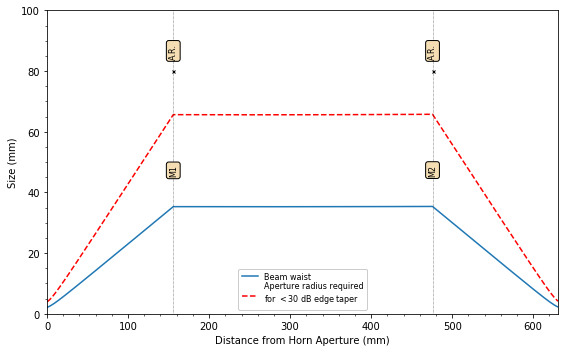Gaussopt Example¶
The GaussOpt package can be used to analyze quasioptical systems
using Gaussian beam analysis.
This simple example will walk through the basics of setting up a Gaussian beam telescope.
In [1]:
%matplotlib inline
from gaussopt import *
import matplotlib.pyplot as plt
from IPython.display import Image
Gaussian beam telescopes use two mirrors to couple energy between two horn antennas. If the mirrors have focal lengths \(f\), then the mirrors should be separated by \(2\,f\) and the distance between each horn’s beam waist and its respective mirror should be \(f\).
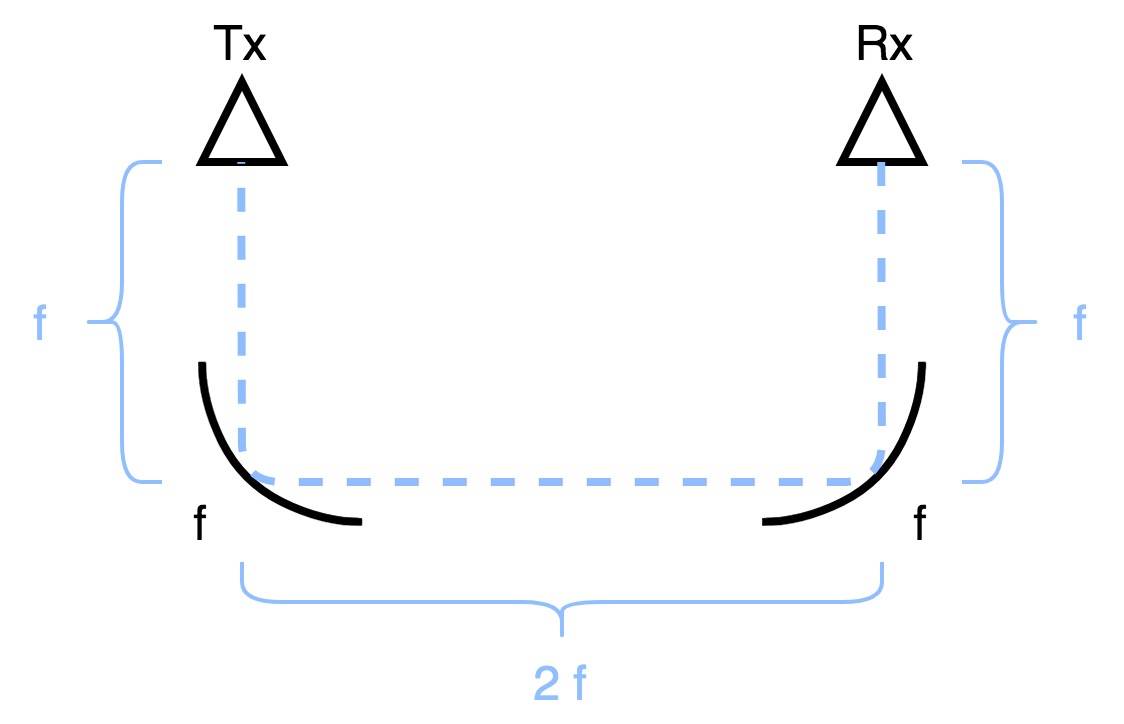
Define frequency sweep¶
Here we will define a frequency sweep from 150 GHz to 300 GHz using the
gaussopt.Frequency class.
Note that this class assumes units of GHz unless a different unit is provided.
In [2]:
freq = Frequency(150, 300)
Frequency sweep:
f = 150.0 to 300.0 GHz, 301 pts
Define horns¶
As seen in the figure below, horn antennas are defined by their slant
length, aperture radius and horn factor. See "Quasioptical Systems" by
Paul Goldsmith for more information. We will use the gaussopt.Horn
class to generate the transmitting horn (horn_tx) and then copy this
horn to generate the receiving horn (horn_rx).
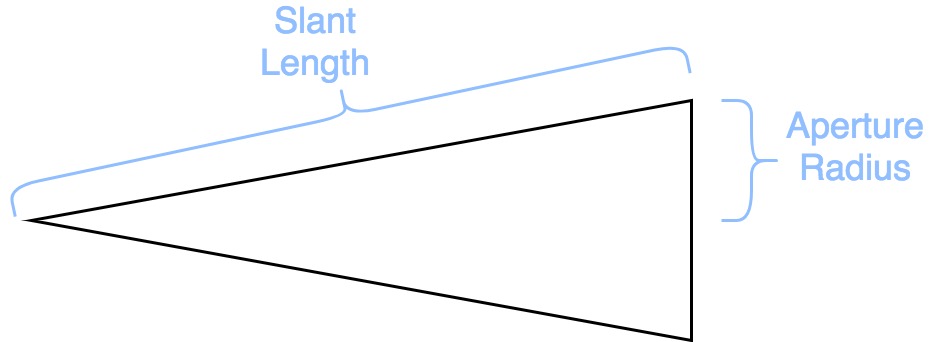
title
In [3]:
slen = 22.64 # slant length (in mm)
arad = 3.6 # aperture radius (in mm)
hfac = 0.59 # horn factor
horn_tx = Horn(freq, slen, arad, hfac, comment='Trasmitting')
horn_rx = horn_tx.copy(comment='Receiving')
Horn: Trasmitting
slen = 22.64 mm
arad = 3.60 mm
hf = 0.59
Horn: Receiving
slen = 22.64 mm
arad = 3.60 mm
hf = 0.59
Define optical components¶
Now it is time to build the rest of the circuit, i.e., everything
between the transmitting and receiving horns. We can define empty space
using the gaussopt.Freespace class and mirrors using the
gaussopt.Mirror class.
In [4]:
d = Freespace(160)
m1 = Mirror(16, units='cm', radius=8, comment='M1')
m2 = Mirror(16, units='cm', radius=8, comment='M2')
Freespace:
d = 160.0 mm
Mirror: M1
f = 16.0 cm
Mirror: M2
f = 16.0 cm
Note that the distance between a horn and a mirror needs to be reduced because the actual beam waist will be behind the horn aperture.
In [5]:
z_offset = horn_tx.z_offset(units='mm')[freq.idx(230)]
d_red = Freespace(160 - z_offset, comment='reduced')
Freespace: reduced
d = 155.8 mm
Build Optical System¶
We can now combine all of the individual optical components to build our
optical system. This is normally done by creating a list of optical
components (component_list below), starting from the transmitting
horn and then listing each component to the receiving horn.
The component list is then passed to the gaussopt.System class,
along with the two horns, to calculate the system properties.
In [6]:
component_list = (d_red, m1, d, d, m2, d_red)
system = System(horn_rx, component_list, horn_tx)
System:
[[-1. 0.00848684]
[ 0. -1. ]]
Plot Coupling¶
The coupling between the two horns can be plotted using the
plot_coupling method. There should be perfect coupling at the center
frequency.
In [7]:
system.plot_coupling()
system.print_best_coupling()
Best coupling: 100.0 % at 230.0 GHz
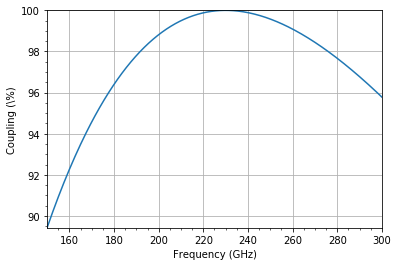
Plot Beam Propagation¶
The beam waist can be plotted through the entire chain using the
plot_system command. This method will also plot the aperture of each
component to ensure that there isn’t too much edge taper anywhere in the
system.
In [8]:
fig, ax = plt.subplots(figsize=(8,5))
system.plot_system(ax=ax)